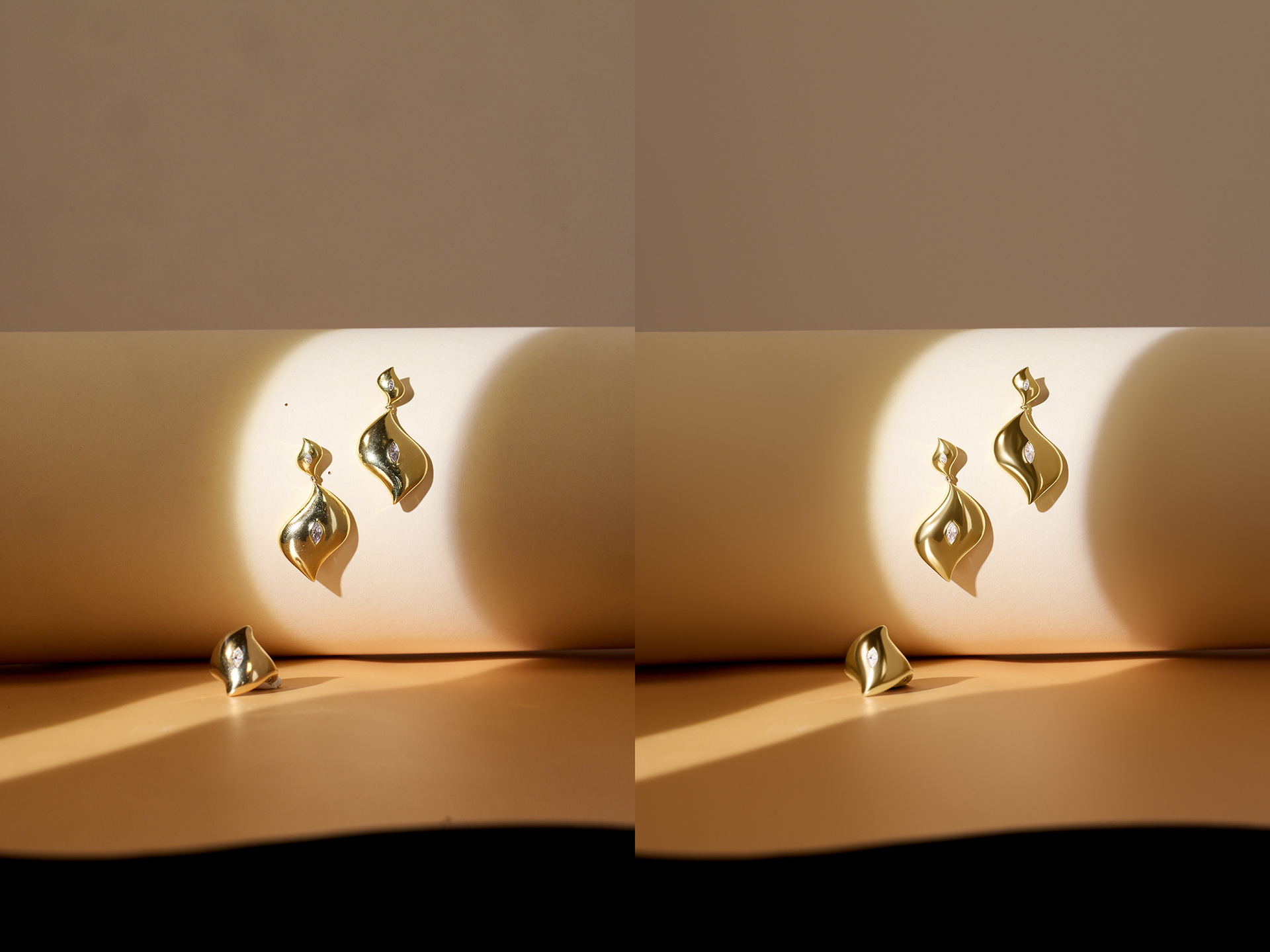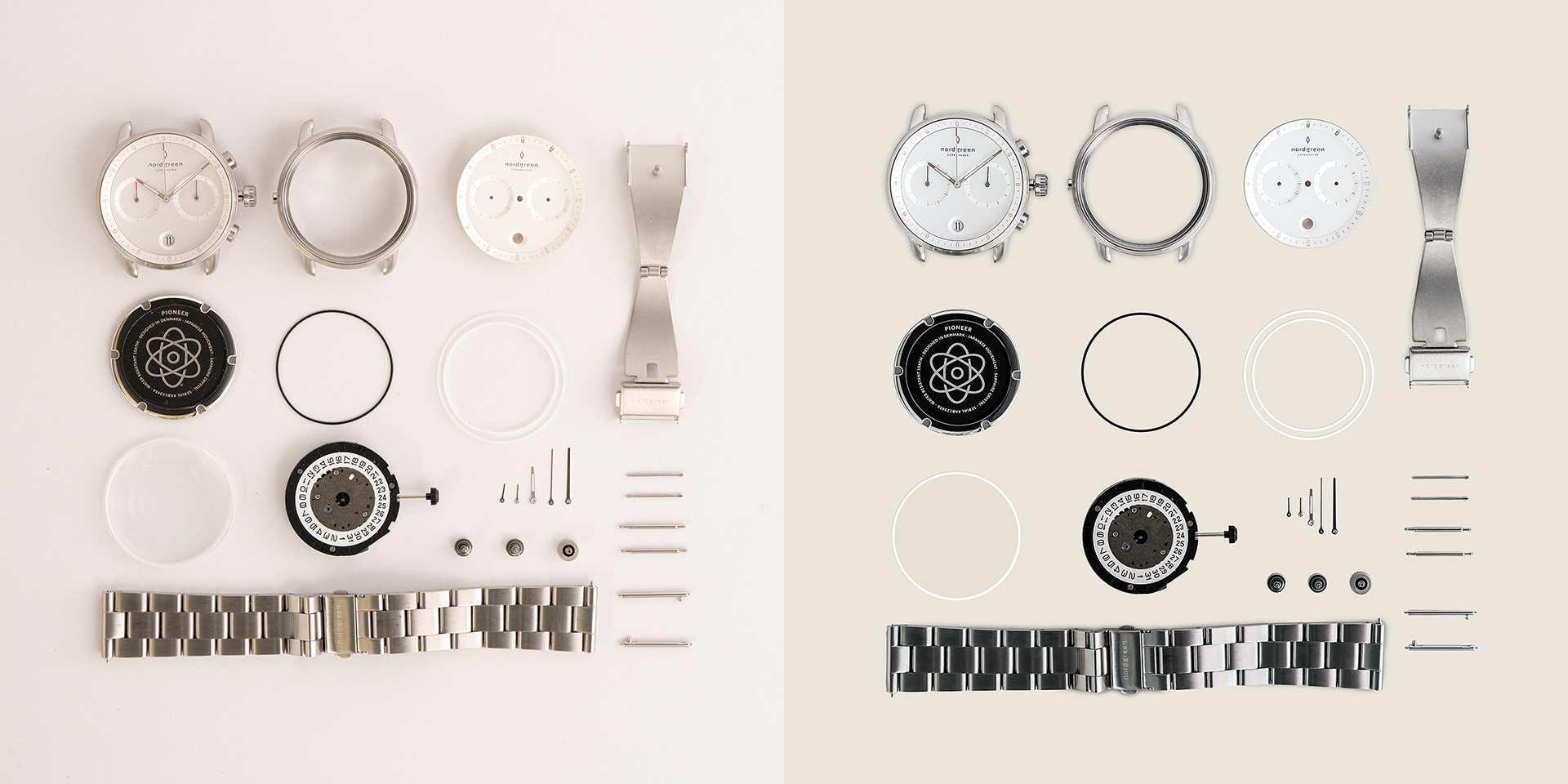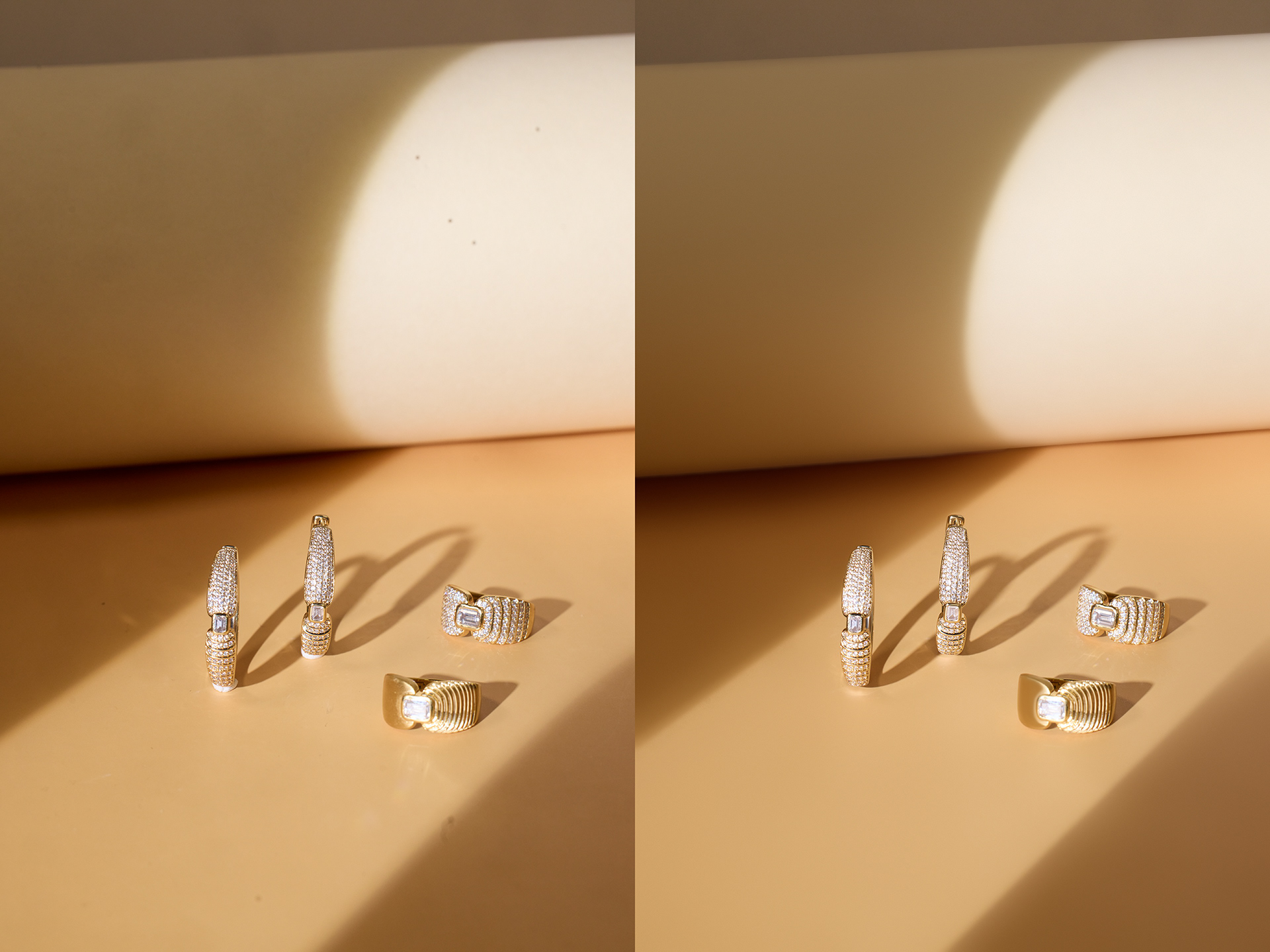Transforming raw images into high-end, professional visuals is an art—and this project is all about making jewelry shine. Here’s how I brought this piece to life:
Initial Cleanup
Removed distracting elements (e.g., threads, supports) and corrected uneven lighting to enhance the focus on the jewelry itself.
Retouching
• Perfected metal surfaces and gemstones.
• Eliminated scratches, dust, and blemishes.
• Enhanced the sparkle and detail in the intricate design.
Color Correction
• Balanced white tones to ensure accurate metal (silver, gold) and gemstone representation.
• Boosted saturation subtly to emphasize the natural brilliance.
Background Refinement
• Switched to a clean white background for a professional, polished look.
• Applied soft peripheral blurring to draw attention to the centerpiece.
Result: A luxurious, high-quality image ready for e-commerce, catalogs, or marketing campaigns. The before (left) and after (right) clearly show the transformation—precision, elegance, and commercial appeal all in one shot.
Tools: Adobe Photoshop for retouching, gradient adjustments, and background refinement.
Initial Cleanup
Removed distracting elements (e.g., threads, supports) and corrected uneven lighting to enhance the focus on the jewelry itself.
Retouching
• Perfected metal surfaces and gemstones.
• Eliminated scratches, dust, and blemishes.
• Enhanced the sparkle and detail in the intricate design.
Color Correction
• Balanced white tones to ensure accurate metal (silver, gold) and gemstone representation.
• Boosted saturation subtly to emphasize the natural brilliance.
Background Refinement
• Switched to a clean white background for a professional, polished look.
• Applied soft peripheral blurring to draw attention to the centerpiece.
Result: A luxurious, high-quality image ready for e-commerce, catalogs, or marketing campaigns. The before (left) and after (right) clearly show the transformation—precision, elegance, and commercial appeal all in one shot.
Tools: Adobe Photoshop for retouching, gradient adjustments, and background refinement.
Let your products speak for themselves with the power of professional photography and editing!
#JewelryPhotography #PhotoEditing#JewelryRetouching #ECommercePhotography #ProductPhotography #PhotoshopEditing#CreativeWork #ProfessionalRetouching hashtag#MarketingVisuals#LuxuryDesign